Control device development
As a control device developer, you can create and manage interactive devices using Realer. When your device reaches a sufficient level of technological maturity (TRL-compliant), contact us to discuss production and distribution opportunities.
To register as a developer of control devices:
- Sign in to your Realer account.
- Click
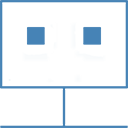 at the top right of any Realer page and select Account.
at the top right of any Realer page and select Account. -
Click on Register as control device developer.
If you are already registered as developer, you will see Control device developer account.
- Provide your developer account details e.g. business name, logo, and website.
- Click Register as developer.
Refer to the Realer API documentation for detailed guidance.
If you're new to control device development on Realer, check out the getting started guide for an introduction.
To get control device API keys:
-
Go to your developer account page on Realer.
You need to register as a control device developer.
- From your developer account page, click New device license.
- Choose the subscription plan for the control device that you want to develop and click the corresponding button with the price.
- Follow the on-screen instructions to make the payment.
Once you make the payment, you are redirected to the control device page containing the API keys.