How the Home page works
The home page shows you the resources relationshiped with the current dashboard and the resource panels constantly updating. You can interact with the resources you see or switch your current dashboard.
Panels of resources that you see in the home page are meant to allow you to quickly interact with individual resources and keep you updated on their status.
Depending on the features activated for each resource, panels that you might see below the resources include:
- Control panels, if the resource is enabled for the remote control.
If you don't see resources that you would like to see on your home page, you can create relationships between the current dashboard and resources or switch your current dashboard.
To switch your current dashboard:
- Click
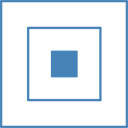 at the top right of any Realer page.
at the top right of any Realer page. - Click the name of the dashboard in the menu that appears.